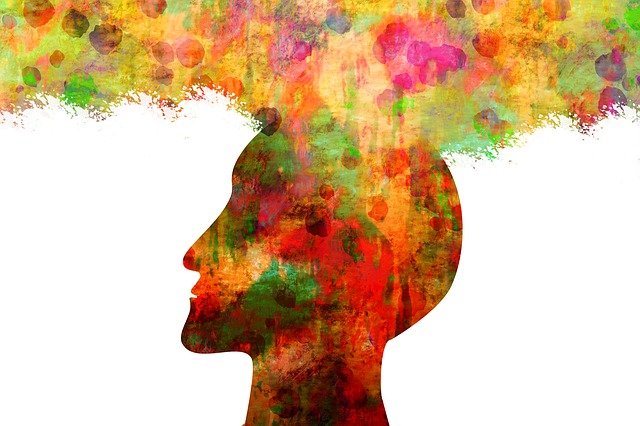Comment obtenir des NFT gratuits en utilisant des programmes et des services gratuits.
Il n’est pas nécessaire de dépenser une fortune en logiciels et services pour obtenir vos NFT. Tout ce dont vous avez besoin, ce sont des… Lire la suite »Comment obtenir des NFT gratuits en utilisant des programmes et des services gratuits.